
- Log into your MOREBanking and click “Payments”.
- Under “Merchant Payment” click “Add New Merchant”.
- Choose your desired insurance from the drop down list that appears next to “Merchant name” and select next.
- In the “Merchant Details” screen, fill in the following information.
- Nickname
(your means of identifying the payment) . The nickname can be a combination of letters and numbers; no spaces allowed. - Billing account number
(enter the Policy number) - Customer name on invoice
(enter policy holder name) - Select submit.
- Click confirm after you have verified your information.
- Click “Ok” to successfully create the merchant.
- Click on the "Payments" tab.
- Click "Pay" next to your desired merchant under "Merchant Payment"
- Select the account from which the payment is to be made from the drop down list next to “Pay from account”.
- Insert your payment amount and click pay.
- Confirm your payment details on the confirmation screen and click pay.
In order to make a payment you must first set the payee as a merchant. The following are the steps.
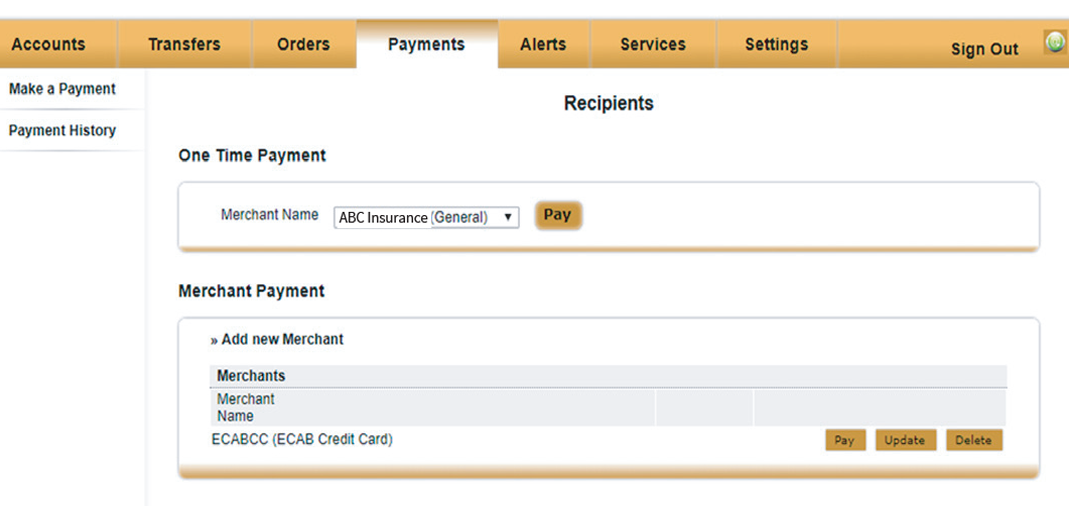
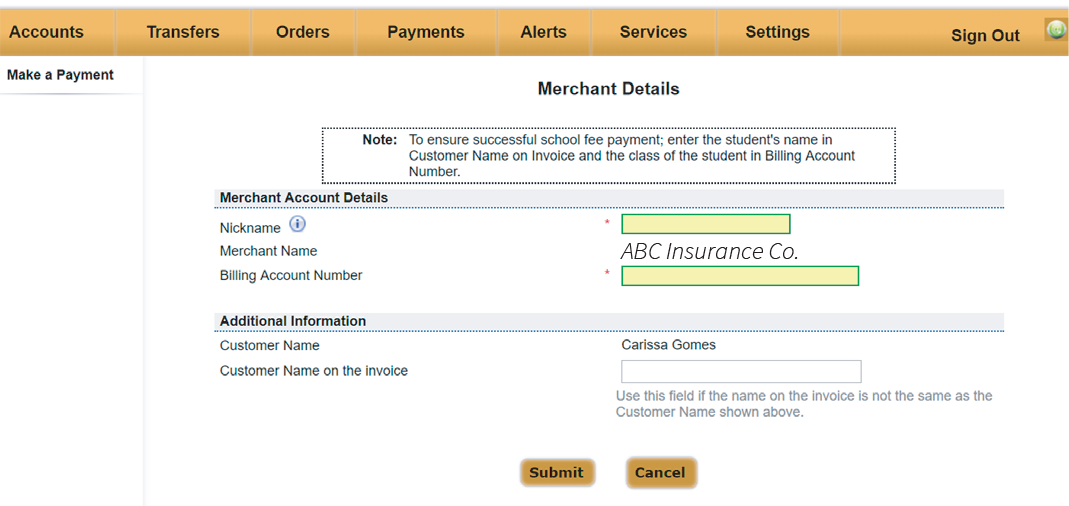
MAKING A PAYMENT
To Make a payment
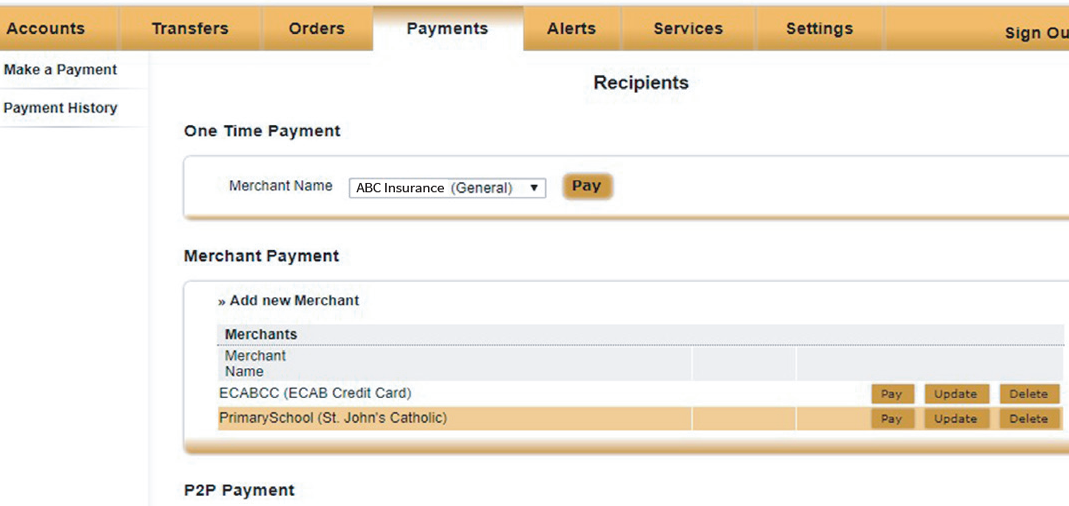
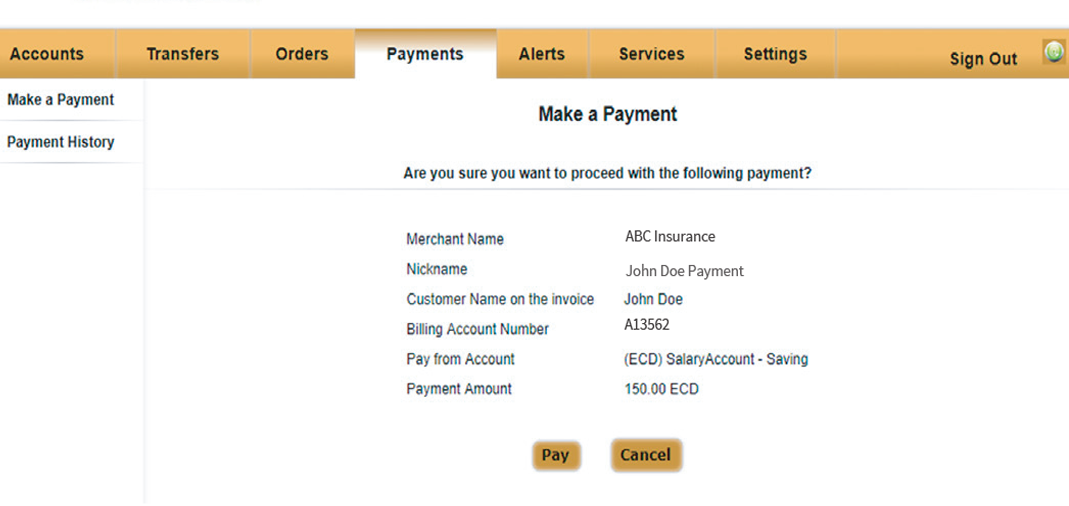
NOTE - Print your confirmation screen as proof of payment
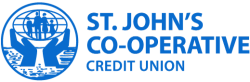
- Log on to the MySJCCU mobile app
- Select pay bills
- Register your State Insurance Account number(Policy Number) and save the info.
- Then enter the amount and confirm payment.

- Send an email to connect@acbonline.com, requesting sign in credentials.
- Search and download the ACB Mobile App in Google Play or Apple App Store
- Sign in with credentials received
- Go to “Add Merchant”
- Select “State Insurance Corporation” from listing of merchants
- Insert a billing number or State Insurance Account Number. If none, put any reference number of your choice
- Review and submit. State Insurance will now be among your list of merchants
- Select the account from which you wish to have the funds transferred
- Transfer desired amount from this account to merchant, State Insurance Corporation.
- Review and submit transaction.
If you experience difficulty completing this process, please contact us at 481-4377.
- Connect to Scotiabank online
- Select "Pay Bill"
- Click on "add a payee".
- Add account number- policy number.